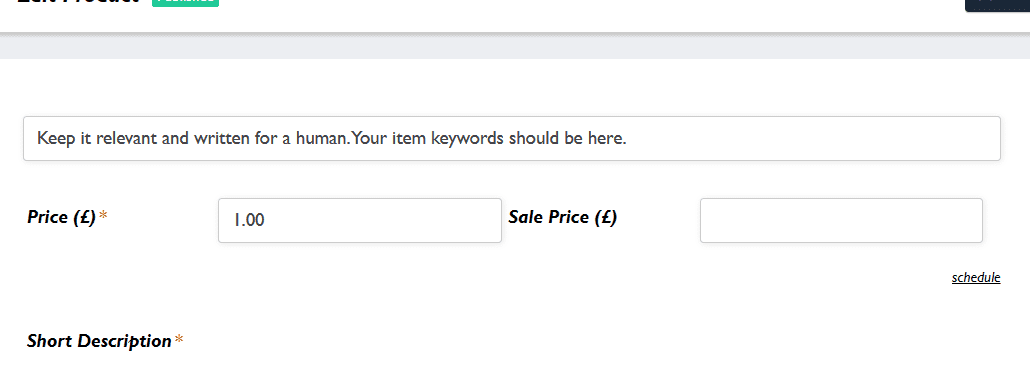

Product detailed information will be over 2 bootcamp days. Remember that this is an ‘ideal’ listing and your products will be perfectly ‘buyable’ without a lot of this being done. This is best practice as gleaned from information available to me. There are additional links and ideas in the Sellers Start Up Guide
Starting with your product title.
Title
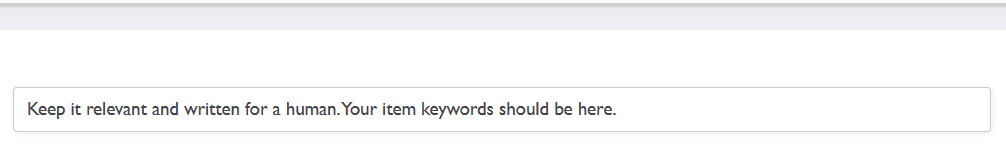
It is important to remember that adding detail that is not relevant to your title can be harmful. ie 00034 Seascape Fine Art Painting
Also it is good to vary your titles, especially if you sell similar items so that you reach a broader audience searching for you on Google. So for example if you have a shop with 50 notebooks – it is not good practice to just change the ending to make it relevant. eg Handbound A4 notebook with floral cover design, Handbound A4 notebook with woodland design. etc etc. These will end up all being discovered via Google or none – so vary the wording.
Short Description
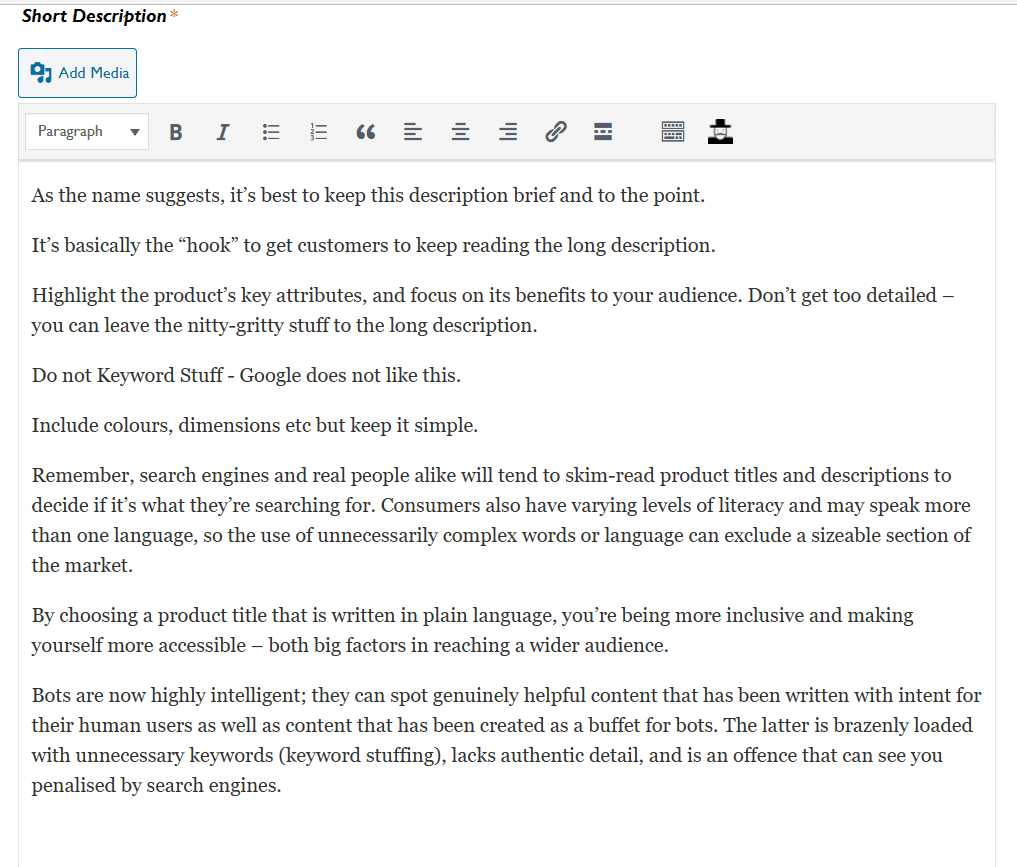
Long Description
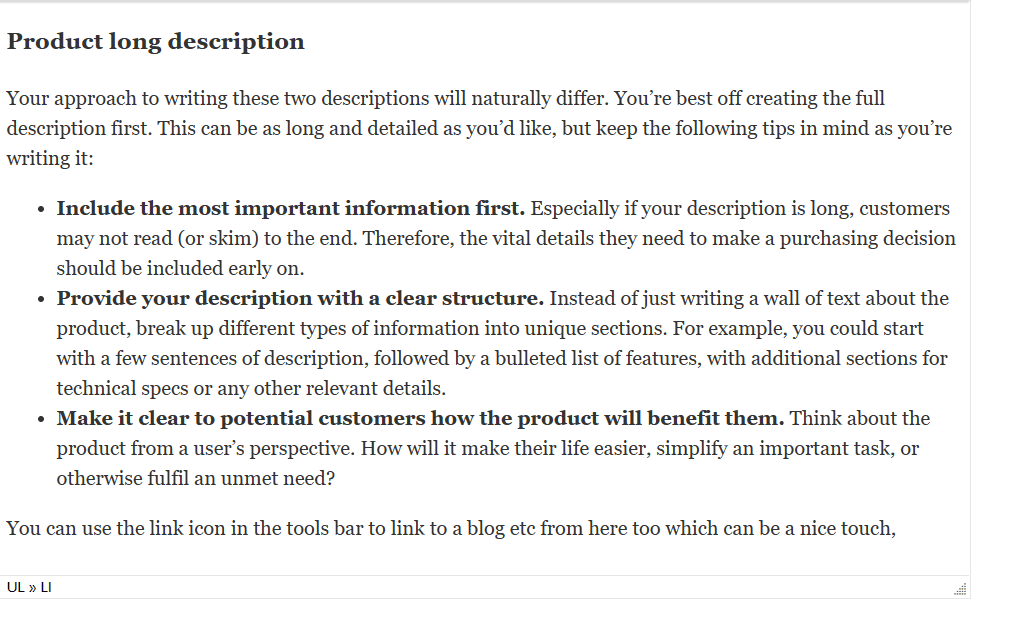
Images
When you are taking photos or adding photo for products for your shop it is really important that you label them with keywords or else the title will be something like img 445454,jpg and Google will ignore it. This is not a TBCH thing, this is a best practice for the web thing so you should do this for wherever you sell!
You can rename your photos when you save them from image size to ‘file as’ Ideal is to rename your photos using hyphens in between each word using approx 5 words that people would use to search for your product. In ‘media library’ fill in the description. If you are duplicating listings then you need to make your descriptions unique. There are lots of apps to do this – a good one is ‘image size’
You get plenty of opportunity to showcase your product in photos. Adding in photos from all angles, a sense of perspective, packaging, product information etc will give your potential customer the information that they need to convince them to purchase. Adding in a packaging photo is a great idea, especially if you are offering to send direct as a gift with a note.
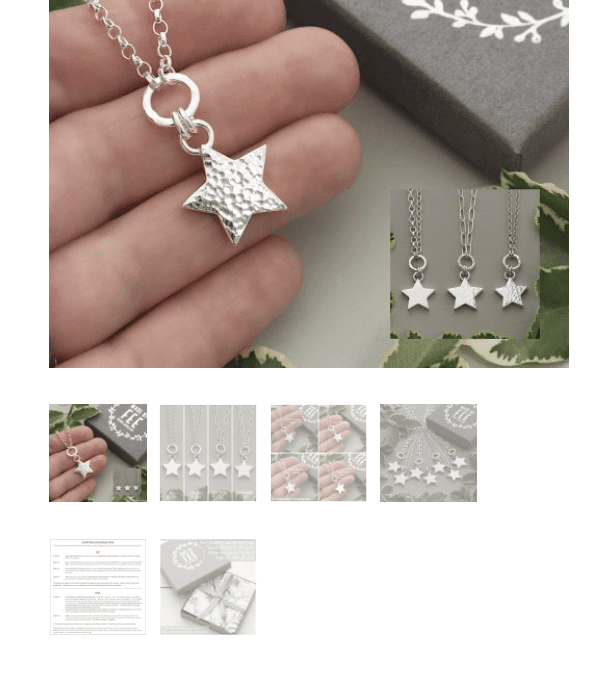
Along side every image that you add is a box for you to fill in information that will help your images be seen on Google.
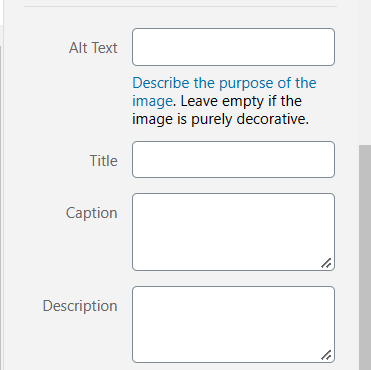
Alt text is an HTML attribute that allows website owners to add some text with their images. The purpose of this text is to be displayed when the browser is unable to fetch an image. Search engines use this alternate text as a ranking factor in their image search. Basically, you can add text to describe what this particular image is about.
These are good guides for Alt Text (Alternative Text as shown in the video) https://moz.com/learn/seo/alt-text
https://www.wpbeginner.com/beginners-guide/image-seo-optimize-images-for-search-engines/
Finally for today!
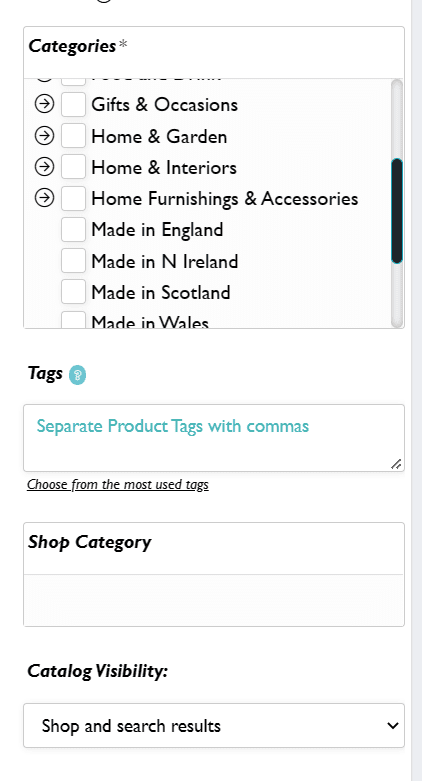
Categories
You need to click on the little arrow to open up sub categories. If you tick inside a sub category you can untick the main category. You can choose up to 3
It is important to keep these up to date – so for example the next feature page that will link from Gifts by Occasion is Valentine’s. This will link off the website front page so if you have relevant products that are still ticked for Christmas then you will miss out.
Tags
Product tags are descriptive labels placed on goods. Assigning a product tag to a bunch of products is another way to gather them into certain groups. Tags can not only describe some of your product features. Product tags are good for SEO. Taking into account that tags are very similar to search queries, web crawlers may use them to get some information about the content on your shop. But make sure there are not too much tags on a product, because a search engine can consider it as keyword stuffing and take penalizing measures.
Shop Categories
These are helpful for organising your shop. You can see a guide here on how to add them.
Catalogue Visibility
This allows you to hide your products if you so wish but at default is set to Shop and search results.
We will look at the other attributes on the listing page next week!
That should keep you busy!
