

Second part of listing a product – remember though that many of these are ideas to make your shop function better but if you don’t have time to do them then your shop will certainly still function!
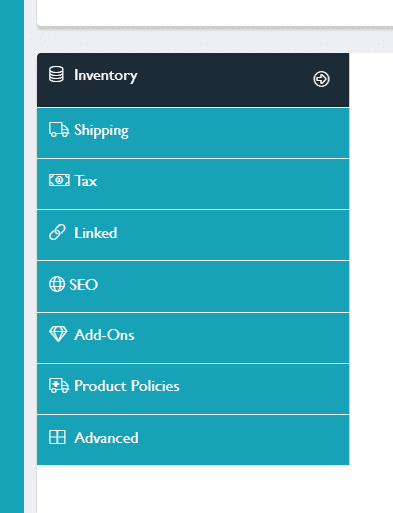
Looking at the tabs that are on the left hand side when you list a product.
Inventory
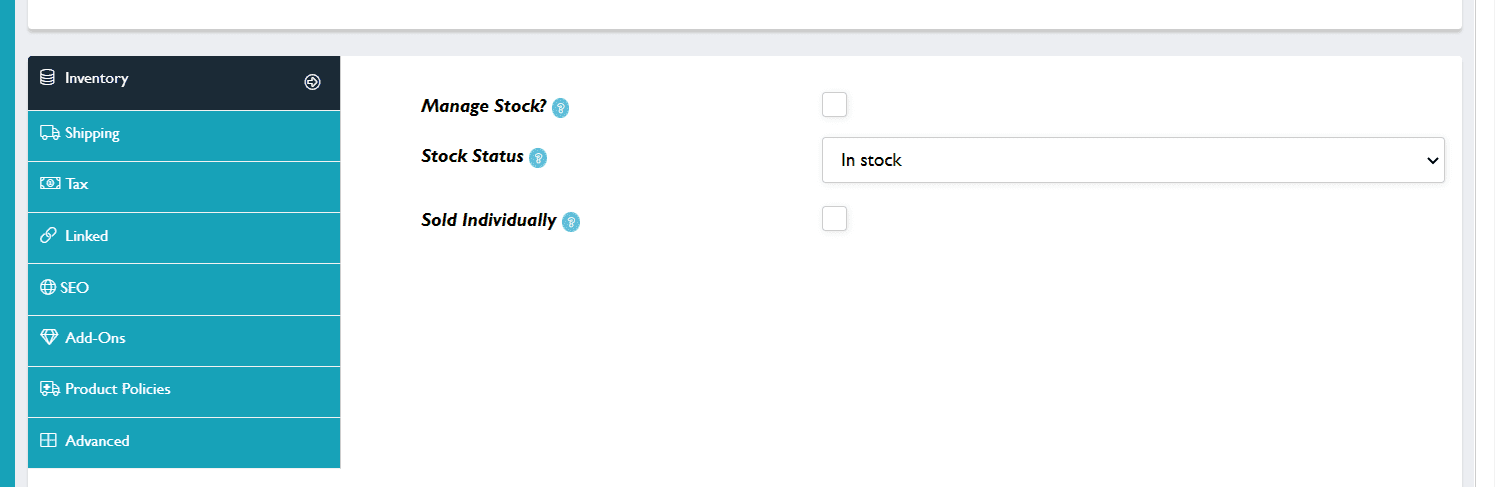
This area allows you to manage your stock if you wish to. Ticking ‘manage stock’ will allow you to add a quantity of what you are selling. It also opens up a new tab which allows you to take back orders. Ticking the ‘sold individually’ means that you are limiting the sale of that product to 1 per customer order.
Shipping
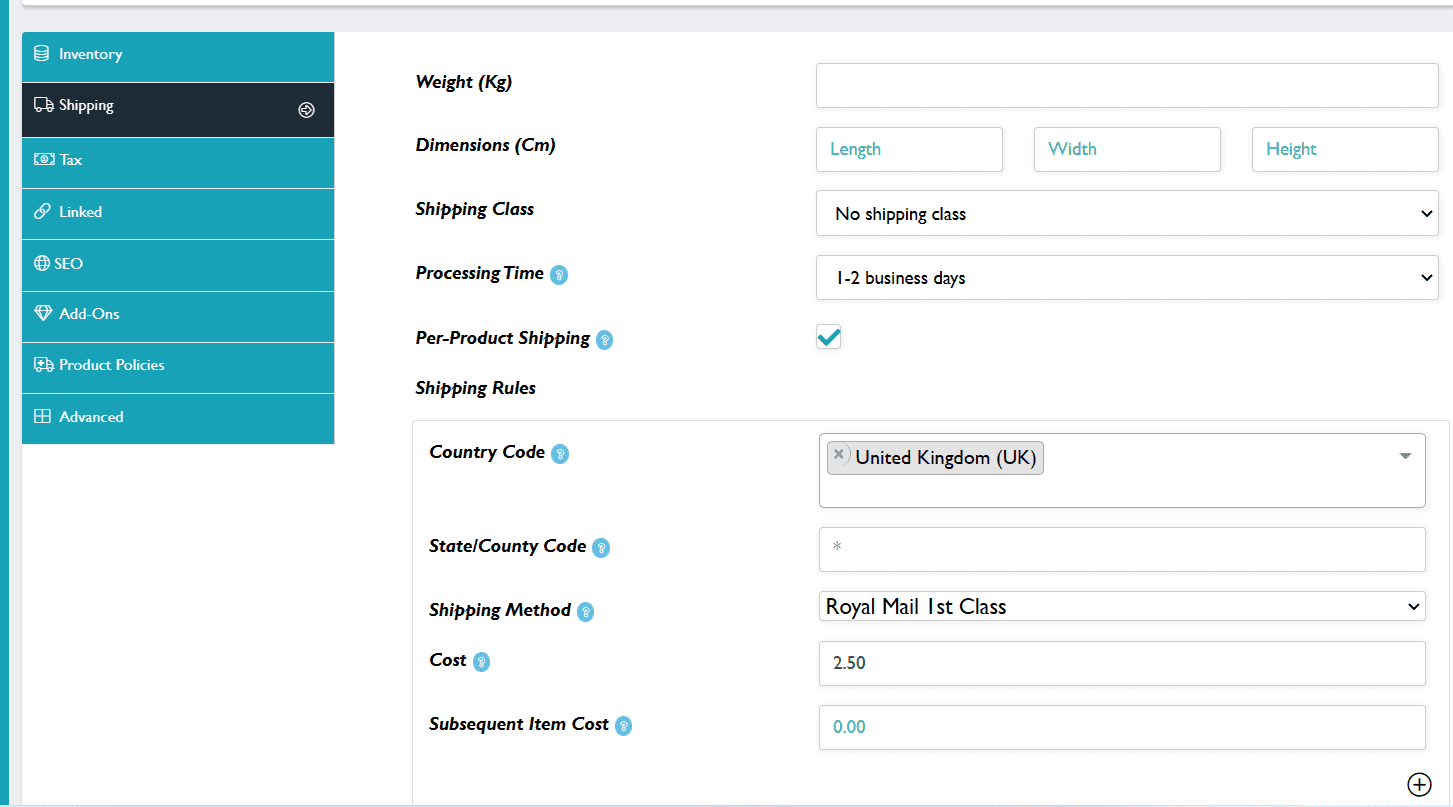
There is a video on shipping in the set up guide https://thebritishcrafthouse.co.uk/setting-up-your-shop/
Weight and dimensions are optional. Leave the shipping Class as ‘No shipping Class’ as it is set at product not shop level.
Set your processing time from the drop down menu.
‘Per Product’ is ticked by default – do not untick it!
Add your Country into the Country Code Box.
For additional countries use the + sign to add a new block. You can add geographic areas.
Select your shipping method from the drop down list.
Add in the cost of the item to ship on its own and the cost if it were an additional item, The site will always take the headline figure that is highest as the main cost.
To be bought in the same basket purchase items must both/all have the same shipping methods assigned to them.
Tax
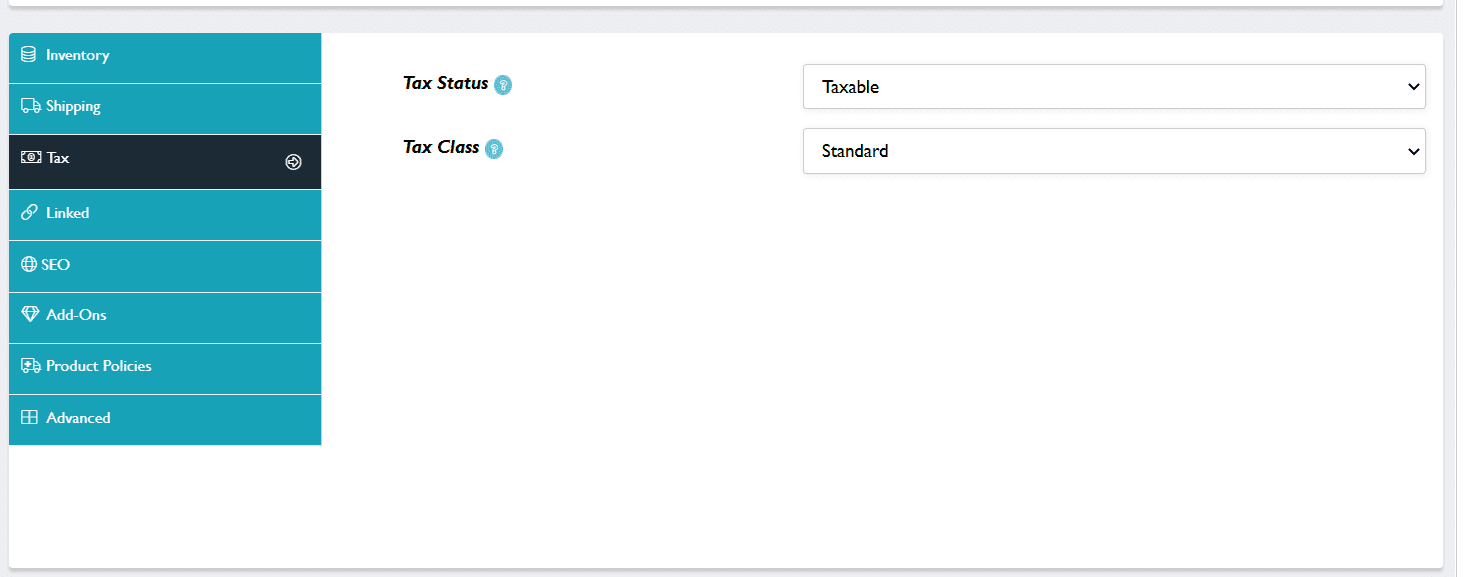
If you are VAT registered this field enables you to add 20% tax on purchases at check out. If you are not VAT registered you leave this as ‘standard’.
Linked
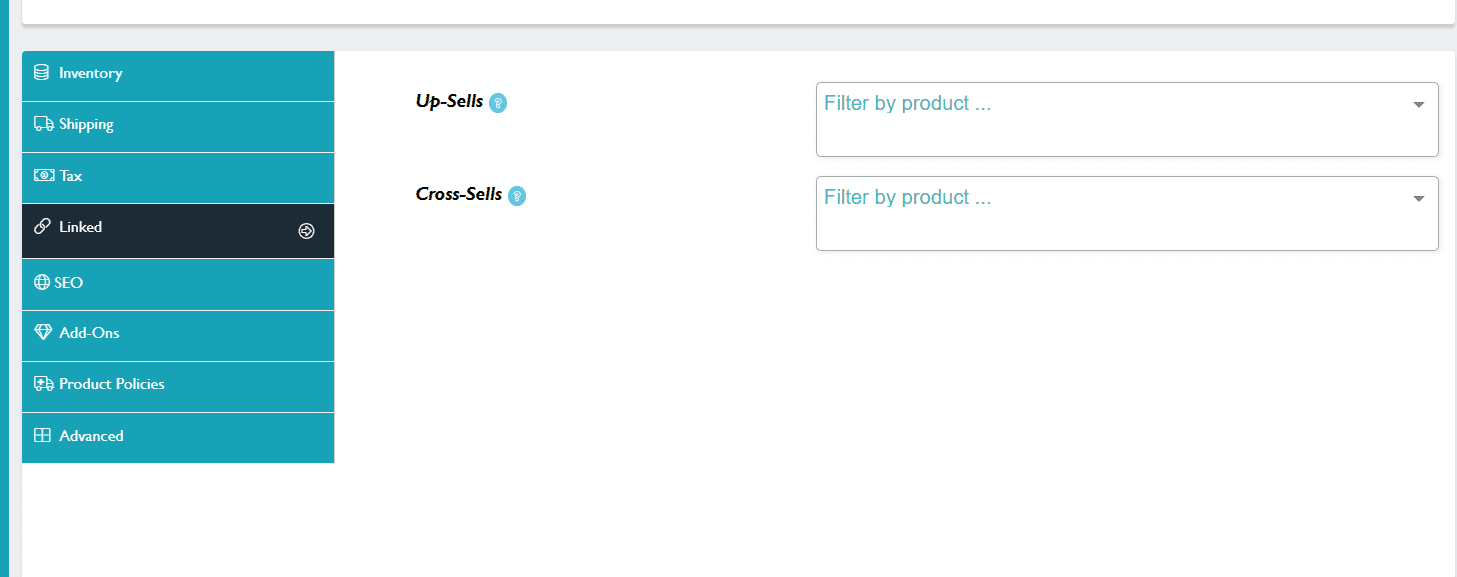
You can add specific products here that you want customers to view also when they are viewing your item. Up-Sells are seen at the same time as the viewed product. Cross-Sells are seen where a customer had added the item to the Basket to encourage them to add something else 🙂
SEO
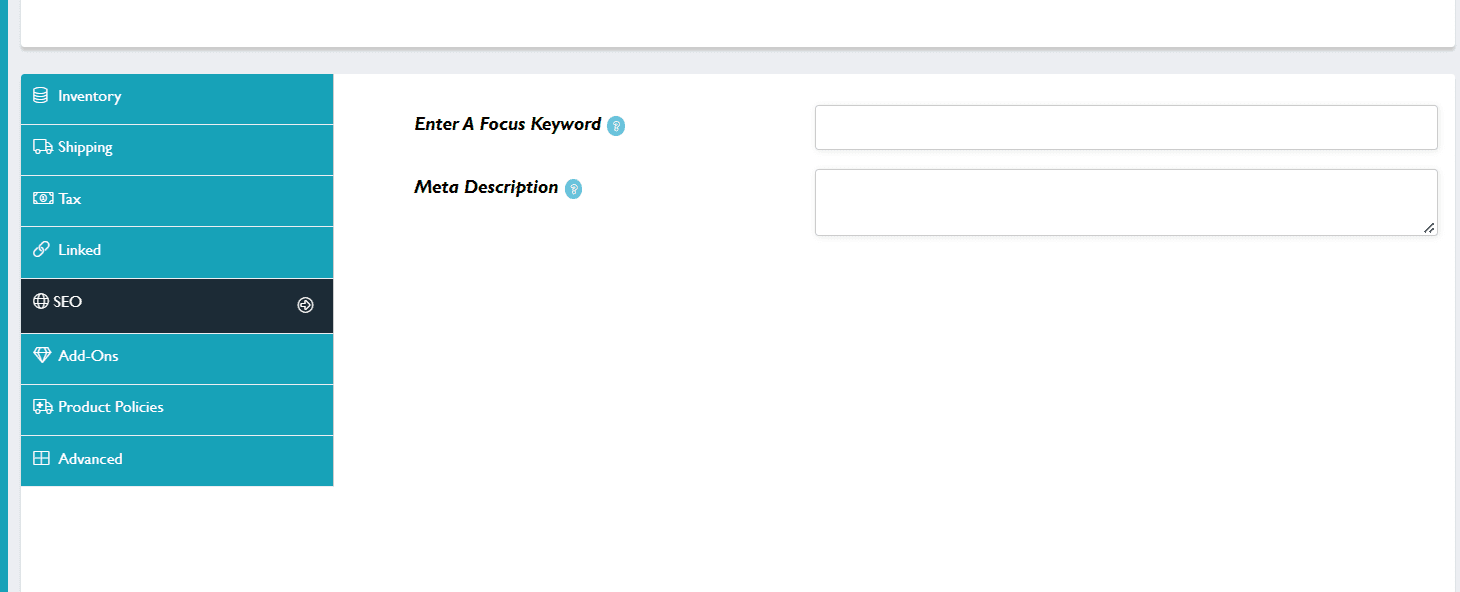
A keyword essentially is a specific word or phrase that people use to search for information online. ie what they would type in to the search bar to find what you are selling. This is what goes into the top field. It should also be in your listing title and in the first sentence of your short description.
Meta Description – Your keyword should also be in here. Meta descriptions are the short snippets that appear on search results pages like Google and Bing. Users see a page’s meta description below the title in the search results. The meta description is meant to inform them about the content and purpose of a webpage so they can decide whether to click on it or not. If you don’t write your own meta description, Google will generate one for you by pulling content from the page. But you could be missing out on a chance to convince people to click on the link with a targeted snippet customized to earn conversions. Think about the last time you Googled something. What made you pick a certain link? It was probably the title, the description, or both that convinced you.
Your meta descriptions can be as short as you want but don’t go over 156 characters, or it’s likely to be cut off abruptly. That doesn’t look good.
Add ons/Variations
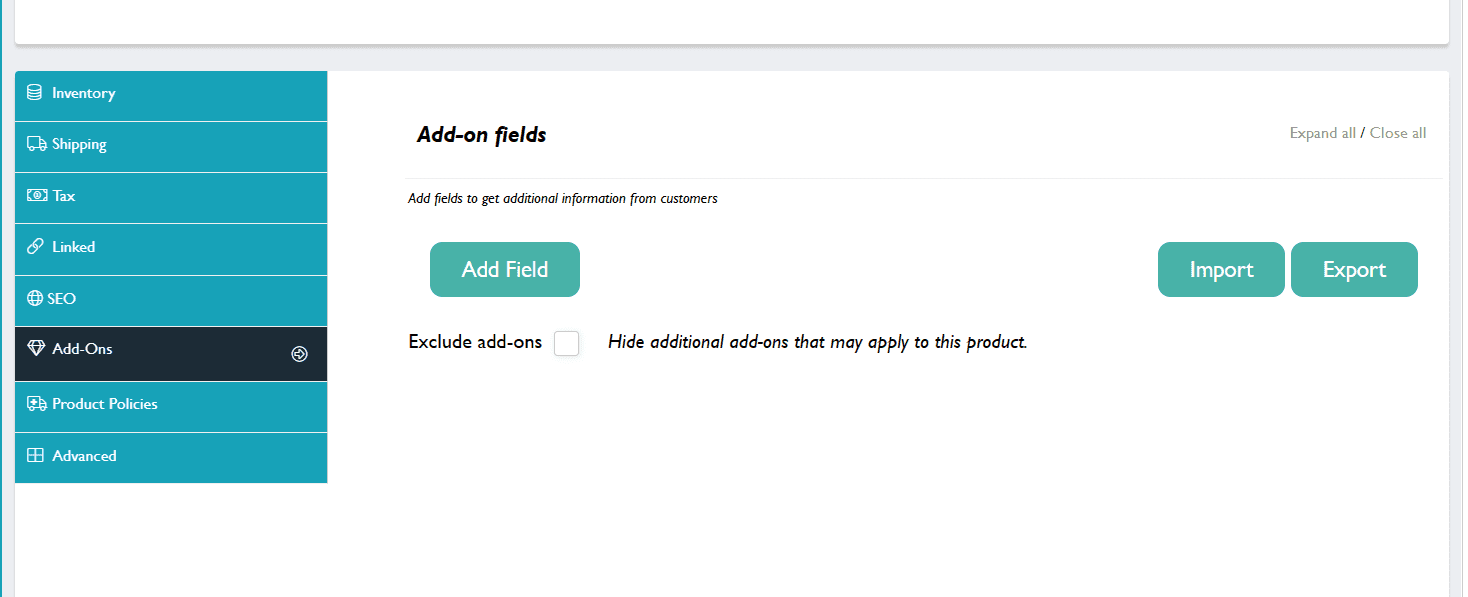
This is a great tool to allow you to add variations to a listing. There are lots of different ways to display your add ons and there is a video in the Set Up Guide to help you. https://thebritishcrafthouse.co.uk/setting-up-your-shop/
Policies
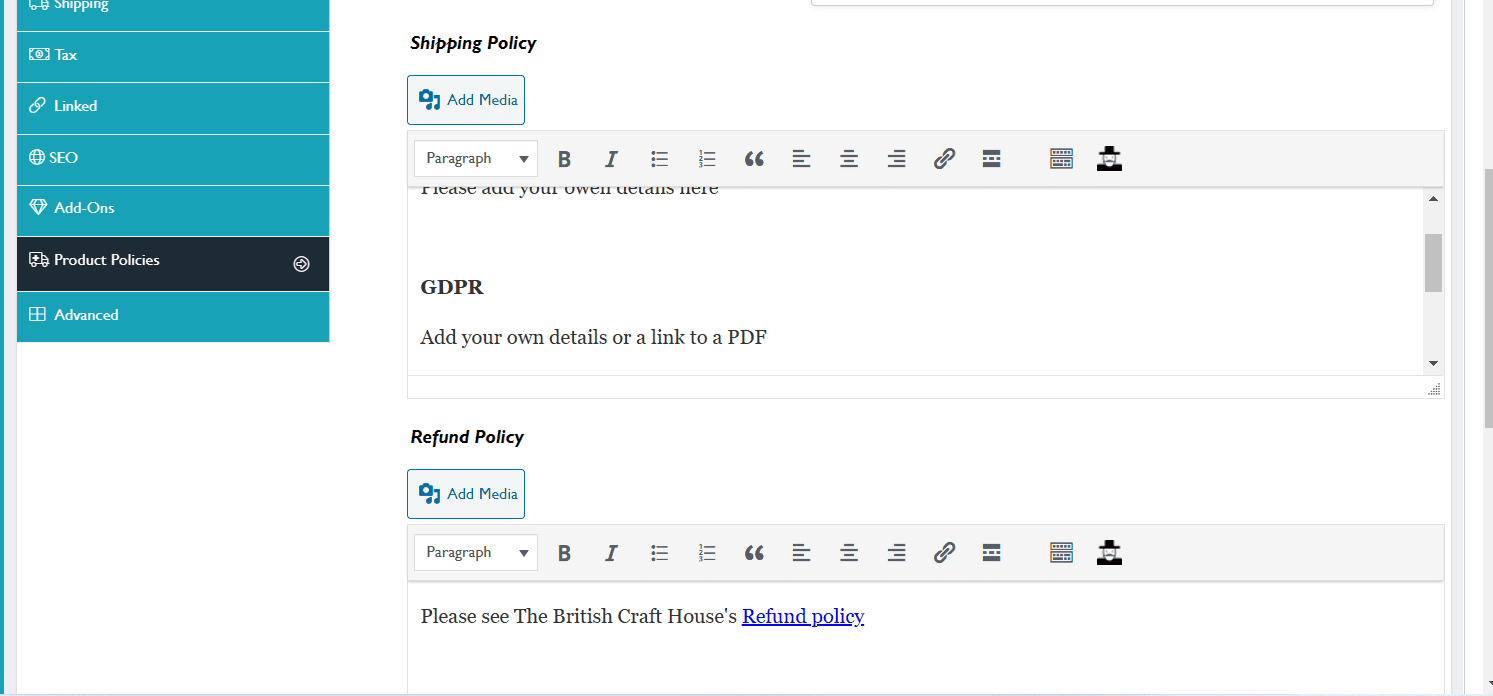
This is where you can add product policy information, GPPR information etc. You can also link to your whole shop policies.
Advanced
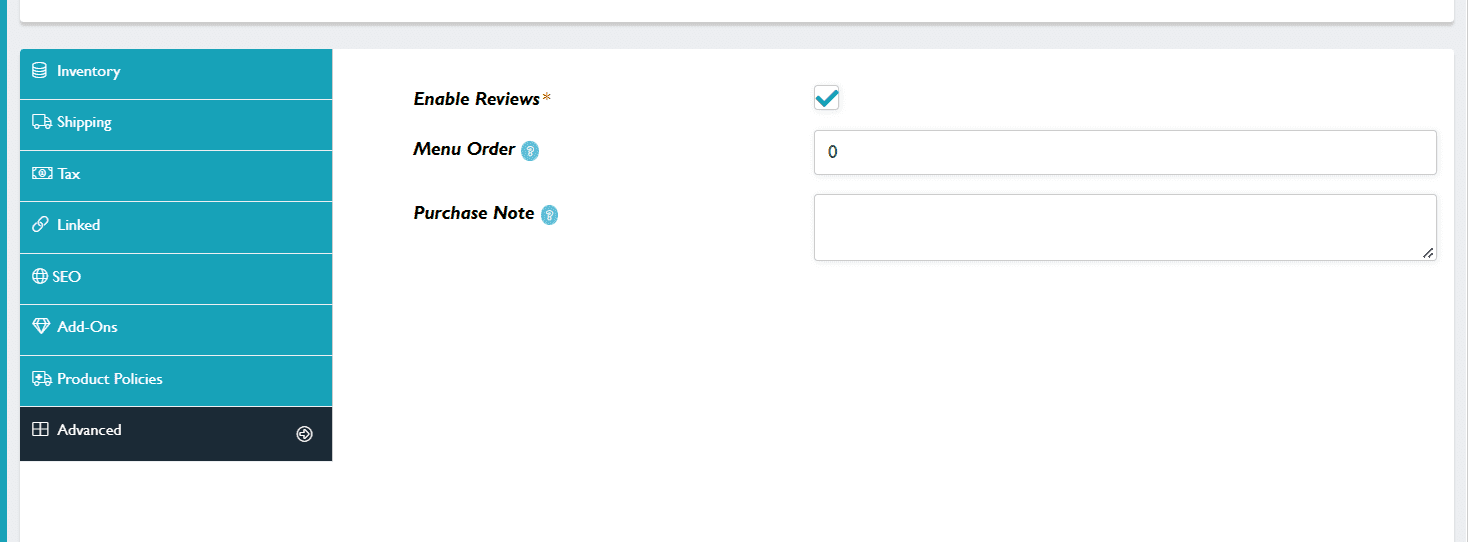
All products have reviews enabled.
You use the menu order to be able to order your shop how you would like it to be ordered.
In your listing tabs and add a number to ‘Menu Order’ All items are defaulted to 0 with 0 being at the front. To make way to slot items in, some sellers have number banding ie 1-20 for pendants 21-40 for earrings 41-60 for rings etc Remember anything not numbered stays at the front if it has the 0 default number.
You can also add a Purchase Note here that goes to the customer.
Hope this has helped you to fine tune your listings!
