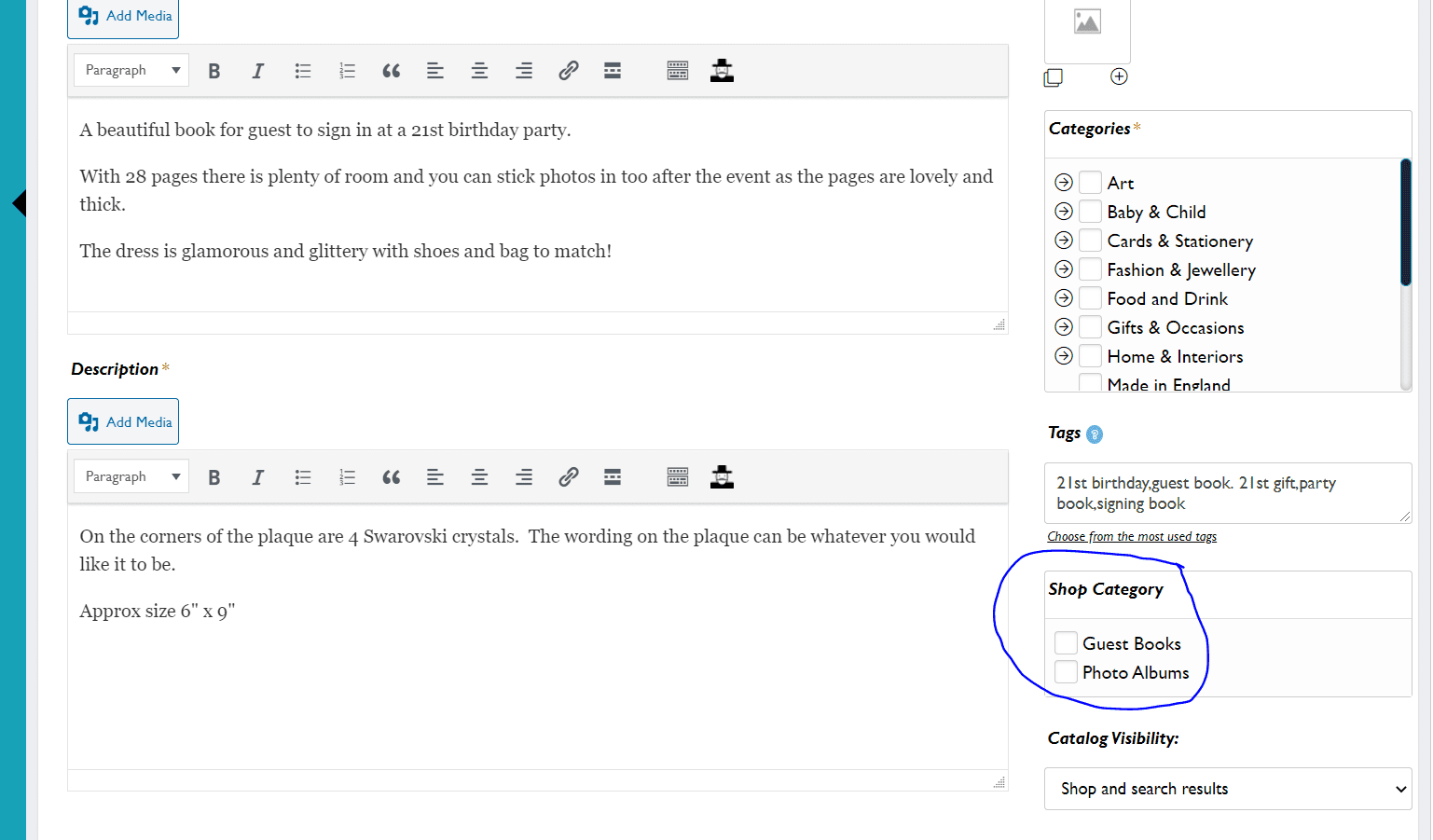
A step by step guide to help you to add shop sections
Step 1 – On your dashboard go to Shop Category then click to ‘Add New’
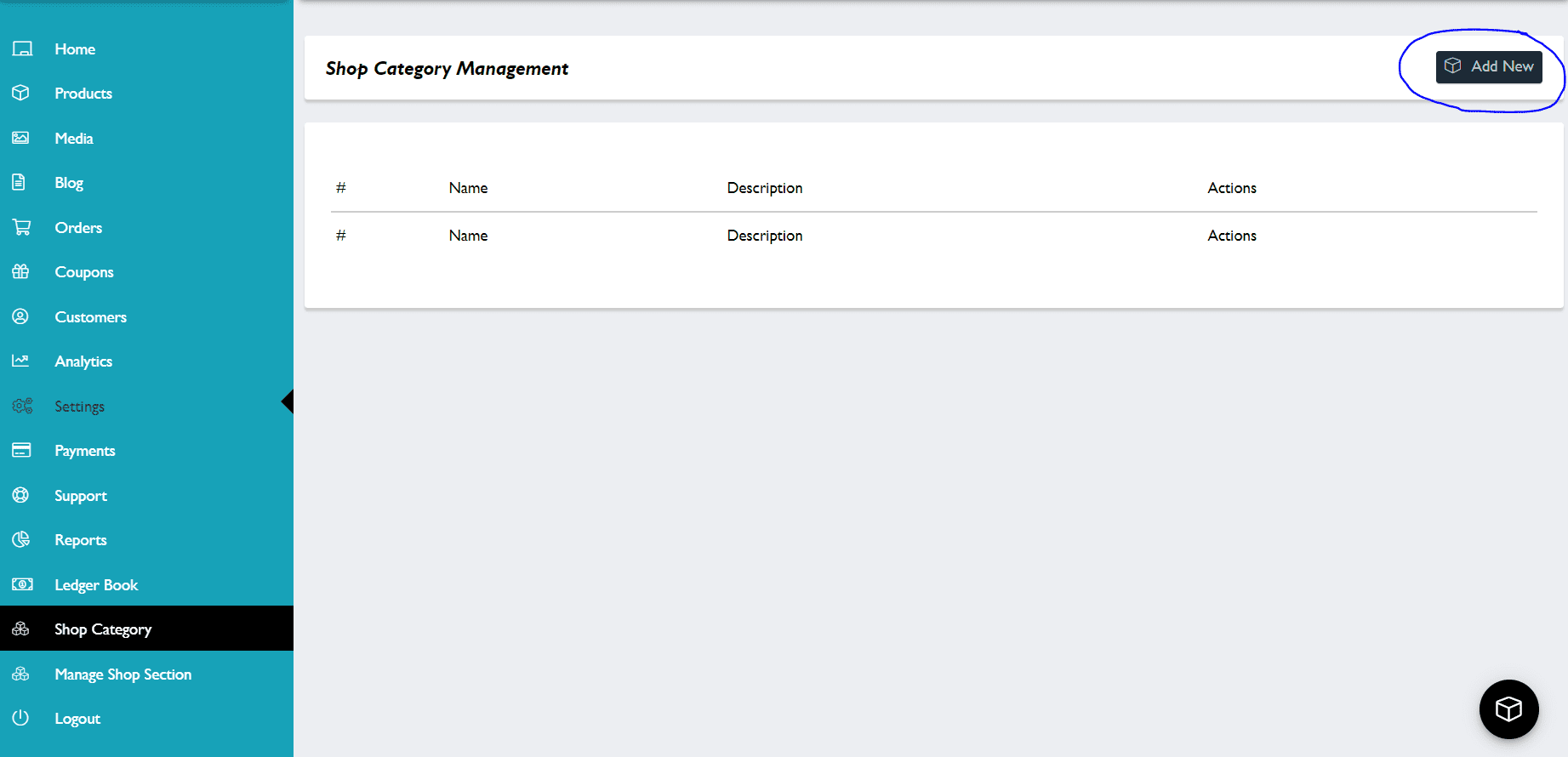
Add in your category heading and save.
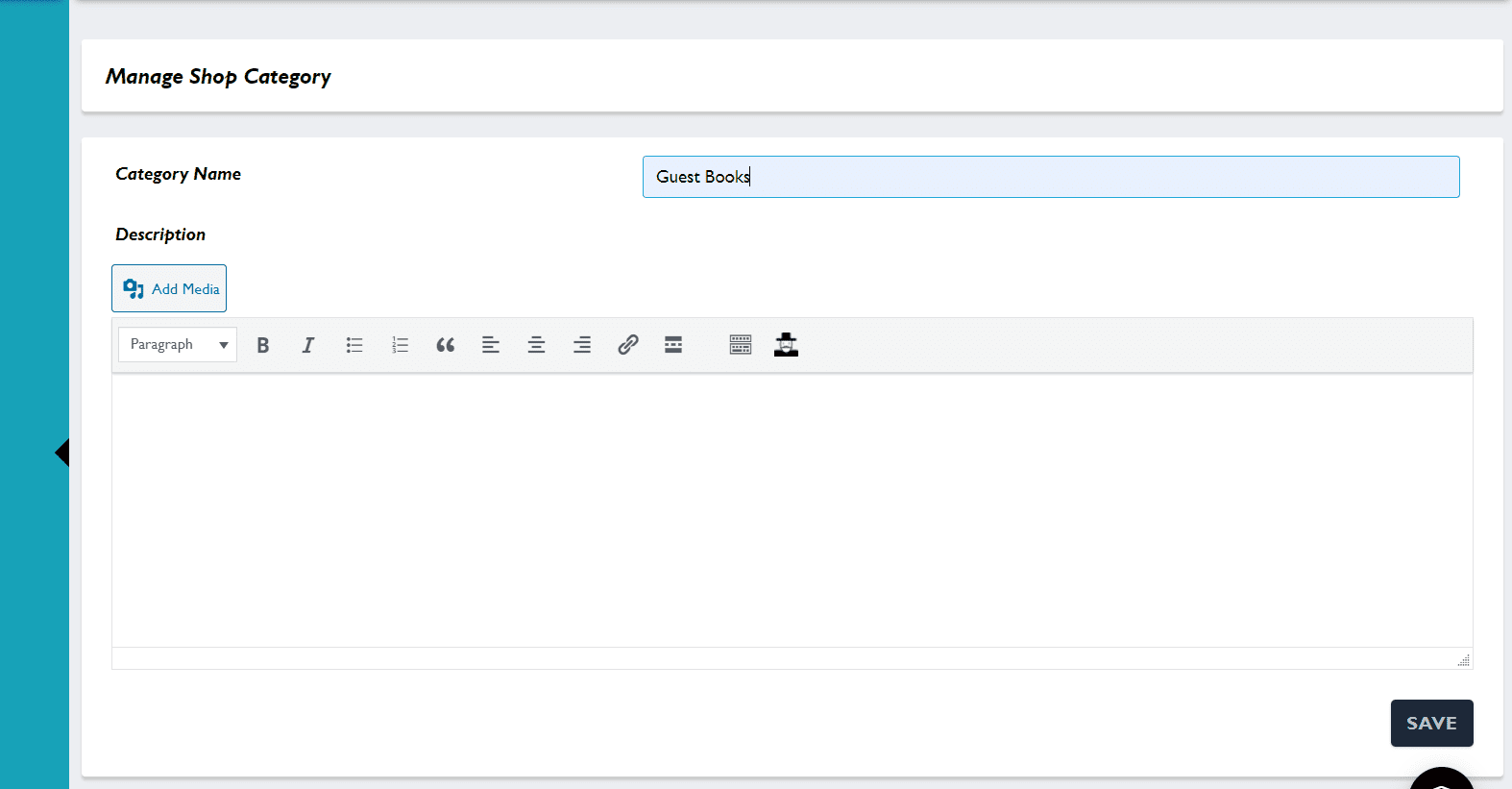
Once you have added 1, go on and add whatever sections you would like within your shop.
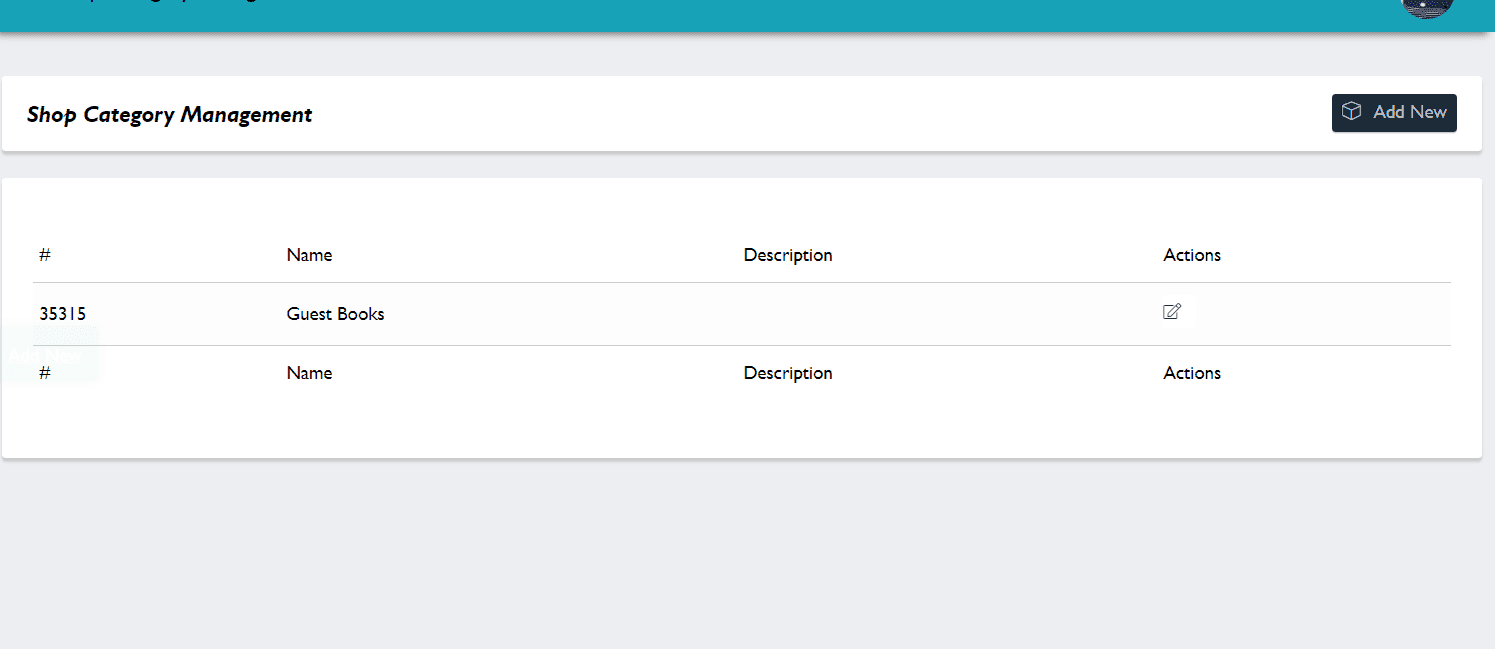
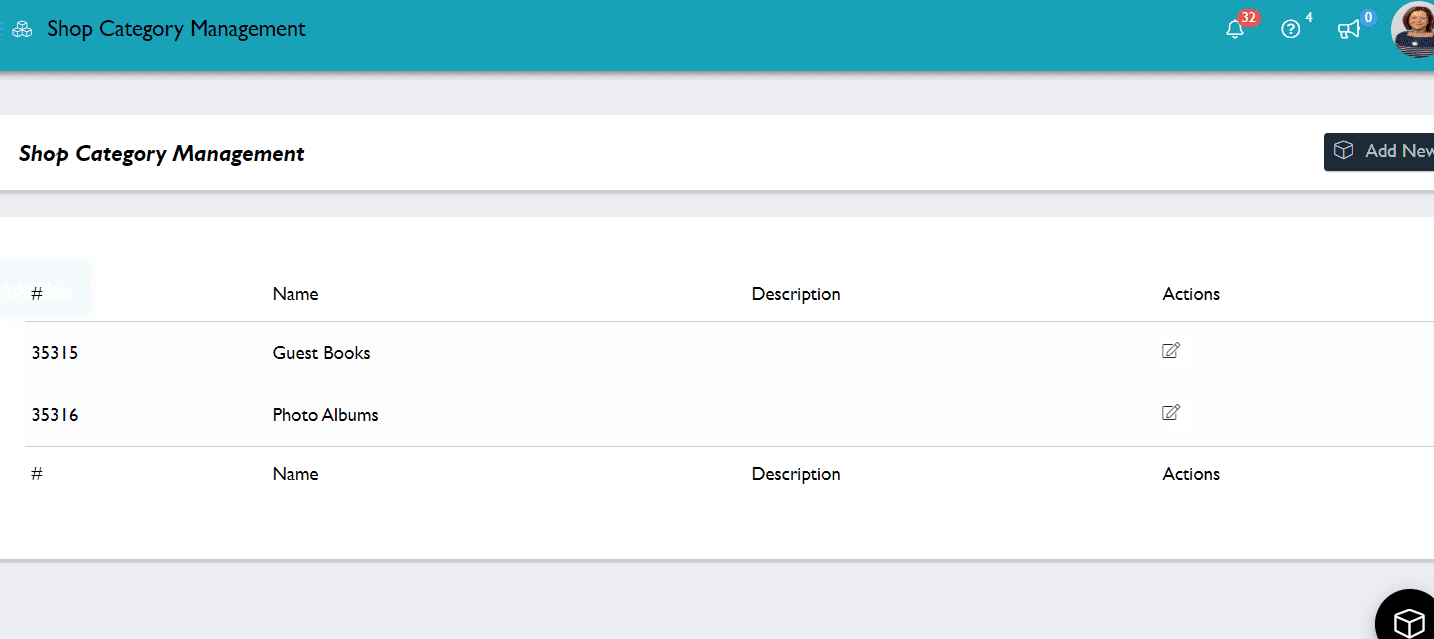
2. On your dashboard go to manage shop section.
This is where you choose which sections you would like displayed on your shop front.
All of the options you added will be shown. Use control/click etc to select the ones you want displayed on your shop front.
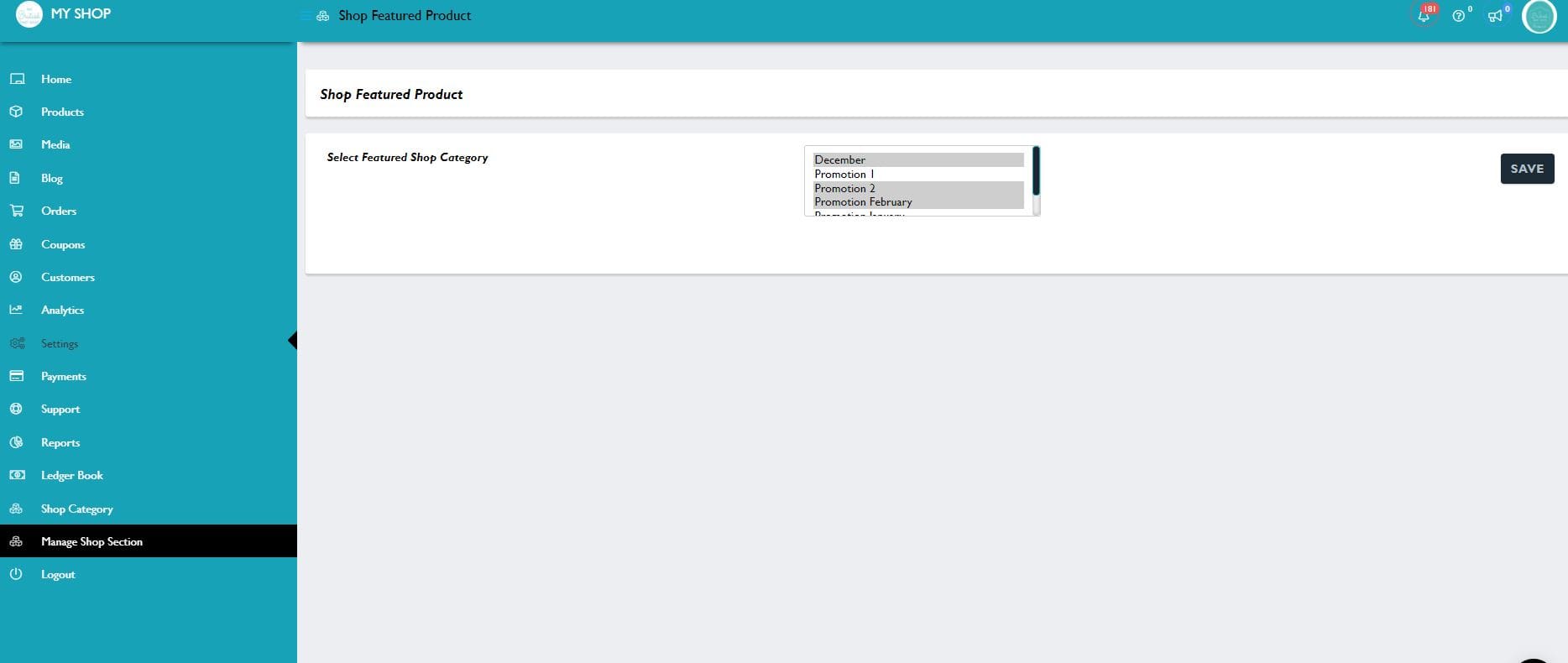
3. These sections will now appear on the left hand side of your shop, under Featured Items.
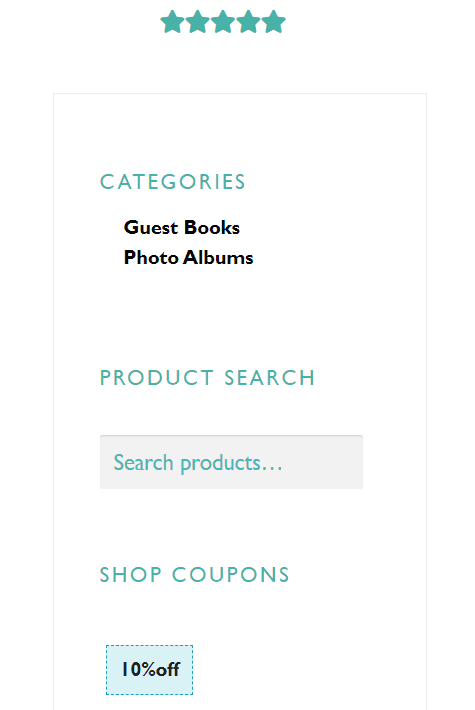
4. To add your listings into a category you click into the relevant box in the ‘shop category’ part of your listing area.
As soon as you do that then they will appear when the category is clicked on on your shop front.
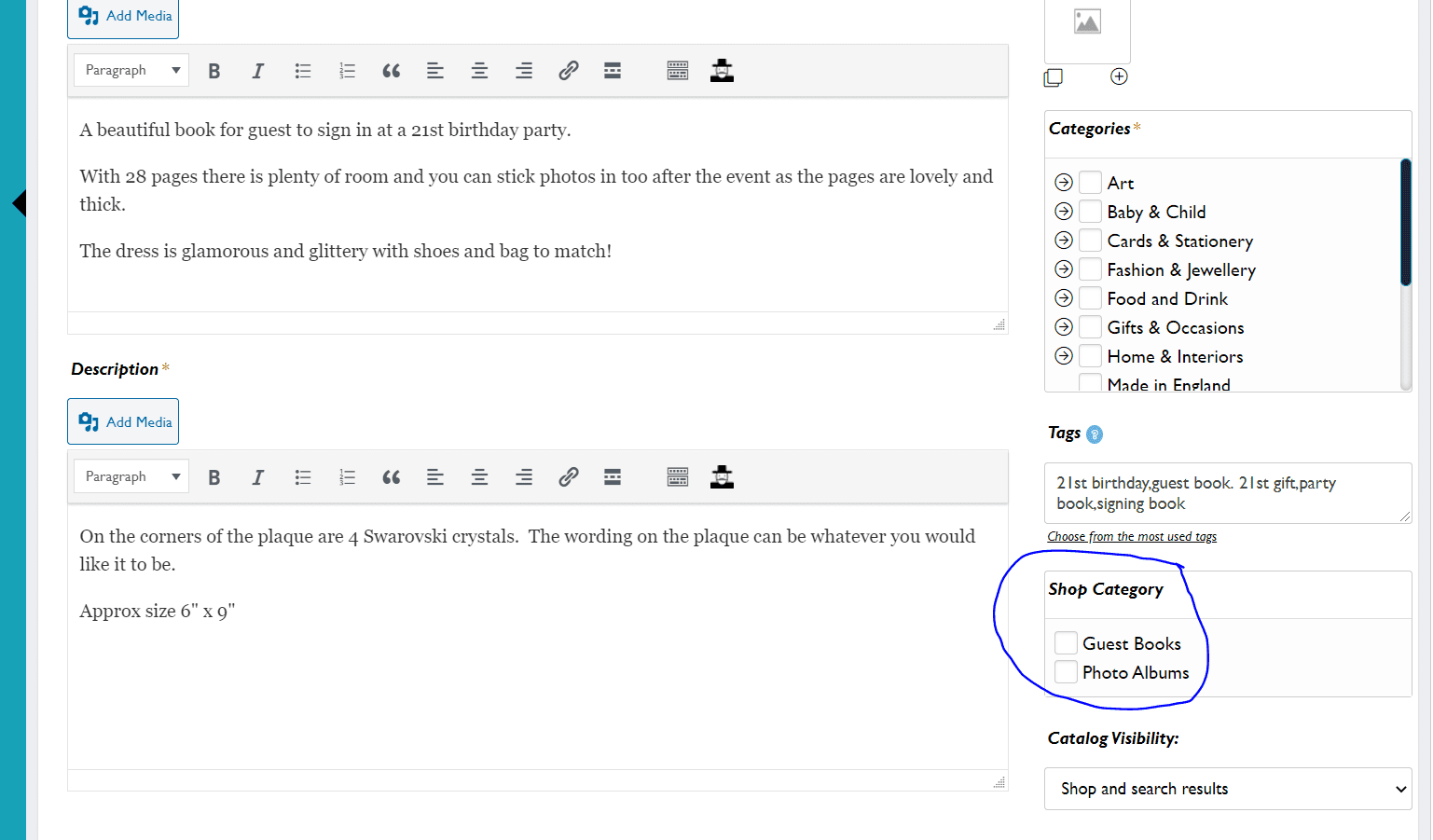
There you have it! Shop categories!
You can use ‘manage shop section’ to deselect a section from showing on your shop front.
If you want to permanently delete a shop category please contact admin at info@thebritishcrafthouse.co.uk and it can be removed from the main database for you.
